The Bulk Data Editor is a feature that allows the user to make changes to multiple assets within a model at the same time. A number of input parameters can be changed in bulk using the bulk data editor. This is reached through Tools > Bulk Edit. Using this tool, data associated with static assets can be changed using one of the various supported methods. The user can select a Bulk Edit method from the Method drop-down menu and make modifications across all assets.
Bulk editing can only be applied to static assets (assets modeled in the network) and NOT dynamic assets (assets modeled by the scheduler).
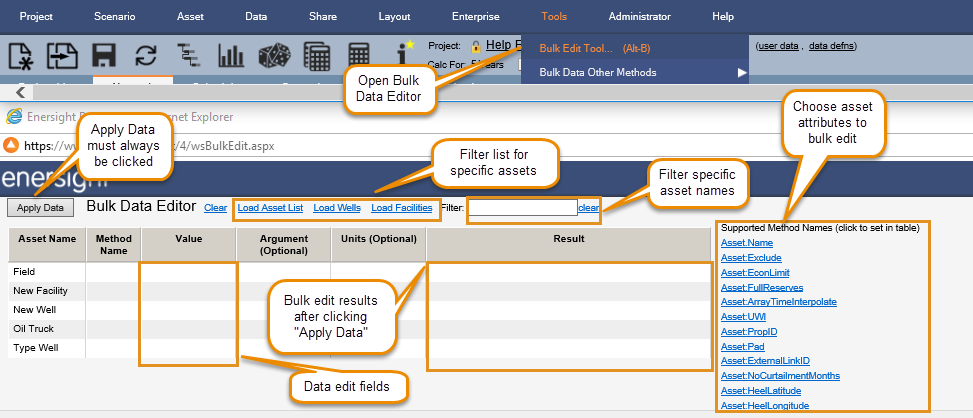
Click image to expand or minimize.
Bulk Editing Data
Click on the Apply Changes button to commit changes. Once clicked the result column in the bulk editor will verify changes.
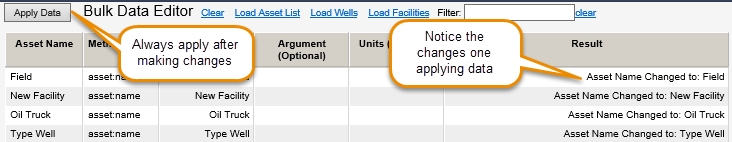
Data fields can be modified in excel by copying the entire data table to excel. The user can right click anywhere on the table to copy and use the button at the top right to paste once edits have been made.
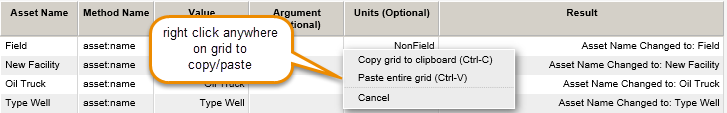
Example: to change the name of the well, the Asset:Name method is used. Note the method can be selected from the Method drop-down menu. The new name is input into the Value column, and Apply Changes is clicked to ensure the data replacement is done. The supported methods can be used to change asset names, land information and user data. Right-clicking in the data grid presents options for Copy/Export to and from a spreadsheet for easy editing. The buttons at the top right of the grid can be used to Copy/Paste.
